If you registered to CHILI using the Facebook or Google Social login, to link your devices to your account:
- log in to the chili.com website with the Social login you used to register to the service and visit the MY ACCOUNT - MY INFO - SET UP PASSWORD section
- click on the "Send me the email" option. You will receive a link via e-mail to set your password.
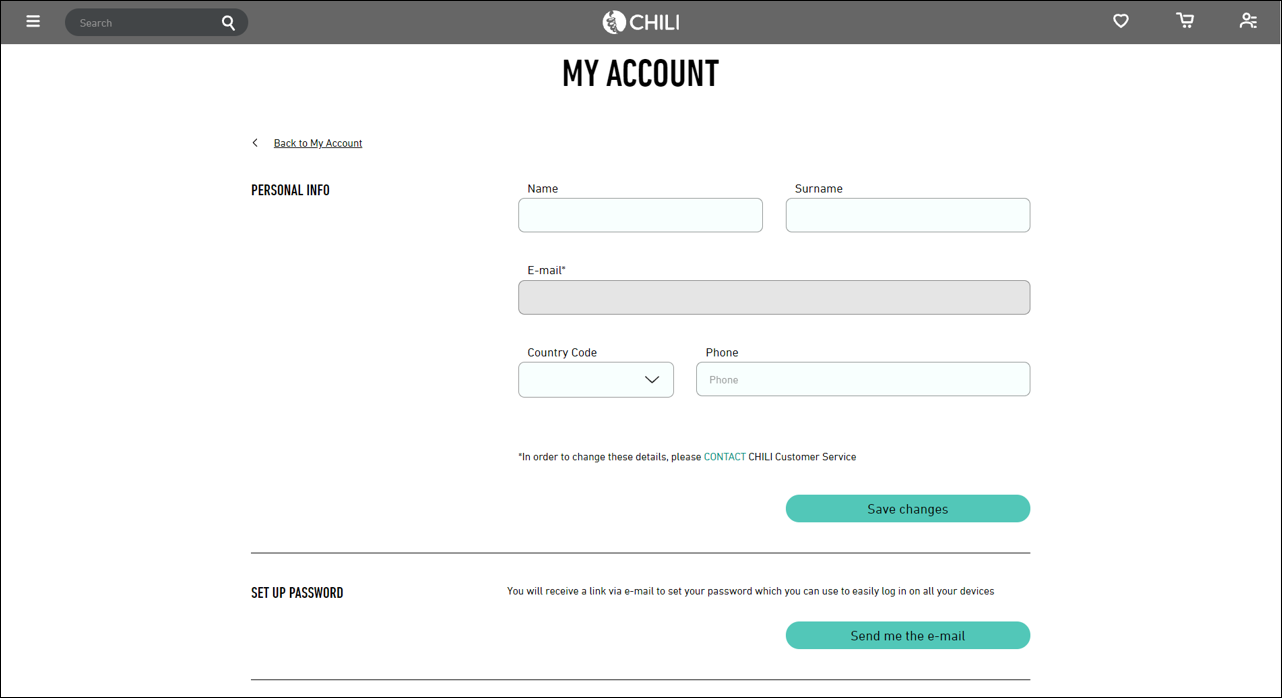
- open the CHILI app from the device that you want to link to your profile and enter your e-mail and the password you have created
Alternatively, you can select the "Forgotten your password?" option that you can find in the login page of the CHILI website/app. You will receive a link via e-mail with the instructions to create your password.

- At the moment, if you are in Spain you can register from: PC, MAC, Agile TB box, Smart TV with an Android operating system and Android Smartphones/Tablets
- On Smart TV the login with Social login is not available, you can login only from the app. It is possible to register / login using the QR Code on Smartphone or PC
On Huawei smartphones from the Android CHILI app, the login with Facebook option is not possible. Only the registration / login with e-mail and password is available
